- Choose the Right Bit for the Job
- Not all bits are created equal. Use bits specifically designed for your material—downcut bits for clean top edges on plywood, upcut bits for efficient chip clearing, and compression bits for minimizing tear-out on both edges of materials.
- Use the Optimal Feed Rate and Speed
- Matching the feed rate and spindle speed to your material type and bit size is essential. Cutting too slowly can lead to burning, while cutting too fast can result in tear-out or a rough edge. Experiment on scrap material to find the sweet spot for each setup. Some bit manufacturer also have reference material for optimal settings.
- Secure Material Firmly
- Any material movement can ruin the cut. Ensure your workpiece is secured sufficiently to avoid shifting, which can lead to uneven cuts or even damaged bits.
- Perform Bit Maintenance
- Sharp bits yield better cuts. Routinely check your bits for wear or dullness and replace or sharpen them as needed. This ensures clean cuts and reduces strain on your CNC.
- Optimize Pass Depth
- Rather than cutting deeply in one pass, make multiple shallow passes. This reduces strain on the bit and the machine, and it helps prevent chip-out and excessive heat buildup, leading to a cleaner finish overall.
- Calibrate Your CNC Properly
- Ensure your CNC router is accurately calibrated and level. Misalignments in the gantry, table, or spindle can lead to uneven cuts or inconsistencies across the workpiece.
- Use Tabs for Small Parts
- When cutting smaller pieces, use tabs to keep parts in place until the final pass. Tabs prevent small pieces from shifting mid-cut, which can damage the bit or ruin precision.
- Minimize Tool Deflection with Proper Bit Selection
- Using longer bits than necessary can cause deflection, leading to inaccurate cuts. Choose the shortest bit that can handle your cutting depth to maximize stability and precision.
- Consider Downcut Passes for Finishing
- For materials prone to chipping, consider finishing with a downcut pass. This reduces splinters on the top edge, especially on plywood or laminated materials.
- Clear Dust and Chips During Operation
- Accumulated dust and chips can interfere with the bit’s movement, leading to uneven cuts and affecting visibility. A dust collection system or air assist will help keep your cutting path clear.
- Run Test Cuts
- Before cutting your final piece, test the toolpath on a scrap piece of similar material. This helps confirm that everything is set up correctly and lets you make any adjustments for improved results.
Final Thoughts
- A high-quality CNC cut isn’t only about sharp bits and strong materials; it’s about a methodical approach to each step. Taking the time to prepare, test, and tune your setup will make a noticeable difference in the finish quality and the precision of your work.