WEBINARS & TRAINING
WEBINARS & TRAINING

Randy Johnson Presents
Getting Started with Your SHARK CNC

Upcoming "LIVE" Webinars

Tuesday, July 8th, 2025
8:00 PM EST
This one-hour webinar cover the essentials of getting started with your SHARK CNC.
Topics Include:
- Machine setup.
- VCarve basic design workflow
- The basics of using the SHARK LCD Control Pendant
- The basics of using Ready To Control software
- Bits and materials
- An open Q&A time will follow the webinar

Tuesday, July 22nd, 2025 8:00 PM EST
This one-hour webinar cover the essentials of getting started with your SHARK CNC.
Topics Include:
- Machine setup.
- VCarve basic design workflow
- The basics of using the SHARK LCD Control Pendant
- The basics of using Ready To Control software
- Bits and materials
- An open Q&A time will follow the webinar

Tuesday, August 19, 2025 8:00 PM EST
This 90-minute webinar will show you how to use the basic and advanced features of your SHARK LCD Color Touchscreen Pendant.
Topics Include.
- Pendant Setup and App operations
- Homing and Zeroing routines
- Virtual Zero setup
- Special features and functions
- Firmware updating process
- An open Q&A time will follow the webinar
Previous Webinar Videos

Featuring Randy Johnson
Getting Started with your Shark CNC
This one-hour webinar will show you how to get started with your SHARK CNC. Topics will include:
LCD Color Touch Screen Pendant Setup
This one-hour webinar will show you how to use the basic and advanced features on your LCD Touchscreen Pendant.
Ready2Control Setup and Operation
This one-hour webinar will show you how to use the basic and advanced features in Ready2Control.
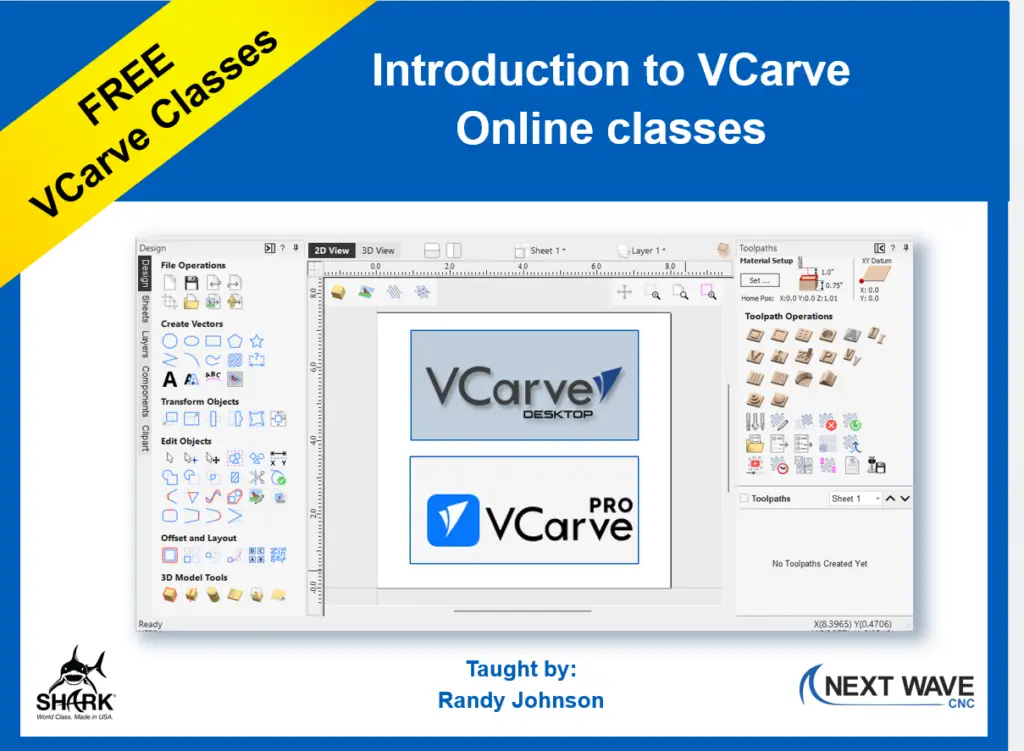
In this series of 90-minute classes, you will learn about the essential drawing and design tools in VCarve and how to set up toolpaths for your router bits. Whether you’re new to VCarve or need a refresher, this class provides a solid introduction to VCarve Desktop or VCarve Pro.
This class covers the following :
- Creating and editing basic projects
- Creating and editing text
- Selecting the right router bit
- Creating toolpaths
- Determining the best feeds and speeds for your machine
- Working with 3D models in VCarve
- Creating 3D toolpaths for carving 3D modeling in VCarve
- Open Questions and Answer times