What Materials Can You Cut (and What to Avoid) on Your Desktop CNC?
Desktop CNC machines have opened up a world of creative possibilities for hobbyists, makers, and small shops. Compact yet powerful, these machines can handle a surprising range of materials—if you know what you’re working with. Choosing the right material not only ensures a clean, precise cut but also protects your machine and tools.
In this article, we’ll break down the best materials to use with your desktop CNC router—and which ones you should think twice about.
✅ Best Materials for Desktop CNC Machines
1. Soft Woods (Pine, Cedar, Poplar)
Softwoods are beginner-friendly, affordable, and easy on your bits. Great for signs, carvings, and light furniture.
Pros: Easy to cut, low tool wear
Best for: Signs, decorative carvings, test cuts
2. Hardwoods (Oak, Maple, Walnut, Cherry)
Hardwoods offer durability and a beautiful finish, ideal for detailed inlays and fine woodworking.
Pros: Clean detail, premium finish
Cons: Requires slower feeds/speeds
Best for: Cutting boards, fine furniture parts, engraving
3. MDF (Medium Density Fiberboard)
A popular choice for jig making, signs, and test pieces. Cuts well but creates a lot of dust—use a dust boot!
Pros: Flat, consistent, cheap
Cons: Dusty, dulls bits faster
Best for: Jigs, molds, shop projects
4. Acrylic & Plastics (Cast Acrylic, HDPE, PVC)
Many plastics cut cleanly with the right bit and feed rate. Avoid melting by controlling speed and avoiding bit dwell.
Pros: Great for signage, light fixtures
Cons: Can chip or melt if mishandled
Best for: Signs, templates, custom enclosures
5. Aluminum (6061 or Similar Alloys)
Yes, you can cut aluminum with a desktop CNC—carefully. Use single-flute bits, good cooling (air blast or mist), and shallow passes.
Pros: Lightweight metal for prototyping
Cons: Slow going, needs precision setup
Best for: Plates, brackets, hobby-grade parts
6. Foam (EPS, XPS, Rigid Foam Board)
Ideal for prototyping, 3D carvings, and lightweight signs.
Pros: Fast cutting, great for large parts
Cons: Messy, limited structural strength
Best for: 3D models, mold making, signage
⚠️ Materials to Avoid on a Desktop CNC
❌ Steel or Hardened Metals
Desktop CNCs don’t have the rigidity, torque, or cooling systems to safely machine steel. Attempting it can damage your machine.
❌ Fiberglass or Carbon Fiber
These materials are highly abrasive and produce harmful airborne particles when cut. Requires industrial-level dust collection and PPE.
❌ Glass & Ceramic
Too brittle for CNC routing and can shatter. Use laser or waterjet for these.
❌ PVC (in large volumes)
While small amounts are manageable, cutting PVC can release toxic chlorine gas if overheated. Use extreme caution and good ventilation.
🛠️ Pro Tips for Successful CNC Cutting
-
Always match your bit type to the material (e.g., upcut for wood, single-flute for aluminum).
-
Use a dust boot and collection system to maintain a clean workspace—especially with MDF and plastics.
-
Dial in your feeds and speeds. Going too slow or too fast can ruin both the material and the bit.
-
Secure your workpiece properly with clamps, tabs, or vacuum fixtures to avoid shifting or kickback.
🎯 Conclusion
Your desktop CNC machine is capable of much more than you might think—when used with the right materials. From softwoods to aluminum, understanding what works (and what to avoid) is key to getting professional-quality results, extending the life of your bits, and protecting your investment.
Looking to get started or upgrade your CNC accessories? Explore our range of dust boots, clamps, and touch plates designed specifically for desktop CNC users like you. CLICK HERE
I am looking for a cnc that I can mill, cut the ends of boards. The head would have to extend over the edge of cnc table. I thought the SD101 can do this. I would interested in any of the nextwave machines that have this ability.
Hi James, all of the SD units have this capability due to the motors being mounted in the back. You can clamp material to the front of the machine, pull it to the front of a workbench and machine endgrain. Great for doing joinery, drilling or milling.