When it comes to CNC routing, precision starts with one simple but critical step: setting your Z Zero. Whether you’re using a Shark CNC or any other machine, this decision—zeroing off the top of the machine bed or the top of your material—can make the difference between a perfect cut and a costly mistake.
Let’s look at when and why you’d choose each method.
1. Zeroing to the Top of the Material
This is the most common method for many woodworking and sign-making projects.
When to Use It:
- You’re carving or engraving the surface of a part.
- You want to ensure precise depth cuts (e.g., lettering, pockets, or V-carves).
- Your material thickness can vary slightly from piece to piece.
- You plan to cut all the way through your material, but don’t want to risk cutting into your spoilboard too deeply.
Why It Works:
Zeroing to the top of the material ensures that your cutting depths are always relative to the actual surface you’re machining. Because wood, plastics, and other materials aren’t always perfectly uniform, this method compensates for those slight variations. The tool will start exactly from the surface you measured—meaning your engraving depths and pocket cuts remain consistent, even if the stock isn’t perfectly flat.
Best Practice Tip:
If you’re using this method, always probe or touch off on the same corner of your material each time, and make sure your workpiece surface is clean and free of sawdust before zeroing.
2. Zeroing to the Top of the Machine Bed (Spoilboard)
This approach is ideal for through-cuts or projects where absolute material thickness accuracy is less critical.
When to Use It:
- You’re cutting completely through your stock (e.g., profiles, parts, or shapes).
- You’ve already surfaced your spoilboard for consistent flatness.
- You’re running multiple sheets of the same thickness.
- You’re using vacuum hold-down or a jig that references the bed.
Why It Works:
Zeroing to the top of the machine bed gives you a consistent reference point that doesn’t change from job to job. Even if your material varies slightly in thickness, your toolpath will always cut deep enough to go through, since Z Zero is based on the known, flat bed surface. This is especially important in production settings or when batch-cutting parts.
Best Practice Tip:
If you regularly cut through material, surface your spoilboard periodically to maintain a true and level reference plane.
3. Choosing the Right Method for Your Project
Here’s a quick guide to help you decide:
| Project Type | Recommended Z Zero Reference |
|---|---|
| Engraving / V-Carving | Top of Material |
| Pocketing / Inlays | Top of Material |
| Profile Cuts (Through Cuts) | Top of Bed |
| Repeated Sheet Jobs | Top of Bed |
| Uneven or Rough Material | Top of Material |
4. Bonus Tip: Consistency Is Key
Whichever method you choose, consistency across your workflow is what ensures accuracy. Stick to one reference system throughout your design and machining process—both in your CAD/CAM software and on your machine.
If your CAM setup expects Z Zero at the top of the material, make sure your machine matches that. Mixing the two can cause over- or under-cutting and ruin your project.
Final Thoughts
Setting Z Zero isn’t just a technical step—it’s the foundation of precision.
For detailed engravings, start from the top of your material. For cut-through jobs, zero from the top of your machine bed.
Knowing when to use each approach will help you get cleaner cuts, better fits, and more predictable results—no matter what kind of CNC project you’re running.