YES – Try a Free Version of VCarve Software
VCarve is an excellent software choice. Known for its versatility and ease of use, it is particularly popular among woodworkers for designing signs, engravings, and decorative carvings. While VCarve is a paid software, Vectric (the developer) offers a free trial version that allows users to explore its features before committing. This guide will walk you through how to try the free version of VCarve and make the most of it.
Step 1: Visit the Vectric Website
- Open your web browser and go to the official Vectric website: https://www.vectric.com.
- Navigate to the “Free Trial” section. This is usually accessible from the main menu or the product page for VCarve Desktop.
Step 2: Download the Free Trial
- Select VCarve Desktop from the list of products.
- Click on the “Download Free Trial” button.
- Fill out the required details such as your name, email address, and country. This helps Vectric send you updates and support resources.
- Once you’ve submitted the form, you’ll receive a confirmation email with a download link. Follow the link to begin downloading the installer.
Tip: Ensure your system meets the minimum requirements for the software. This information is available on the product page.
Step 3: Install the Software
- Once the download is complete, locate the installer file (usually in your Downloads folder).
- Double-click the installer to start the installation process.
- Follow the on-screen instructions to complete the setup.
Note: During installation, you’ll be asked to agree to the terms and conditions. Be sure to read these carefully before proceeding.
Step 4: Explore the Features
The trial version of VCarve Desktop is fully functional, with a few restrictions:
- You can design and create toolpaths just like in the full version.
- The software allows you to save your designs, but you won’t be able to output toolpaths for your CNC machine unless you’re using one of the trial-specific sample files.
- This limitation ensures you can test the software without needing a license while still exploring its capabilities.
Key Features to Test:
- 2D Design Tools: Create and edit vectors with ease.
- 3D Modeling: Experiment with the ability to create raised designs or engravings.
- Toolpath Simulation: Visualize how your CNC machine will cut the material.
Step 5: Try the Trial-Specific Sample Projects
Vectric provides a selection of trial-specific sample projects that you can fully process with your CNC machine. These projects allow you to experience the complete workflow—from design to machining—using VCarve Desktop.
- Open the software and navigate to the sample projects section.
- Select a project that interests you, and follow the instructions provided to create and machine it.
Examples of Sample Projects:
- Decorative plaques
- Name signs
- Simple 3D carvings
Step 6: Utilize Online Resources
Vectric’s website and community forums offer a wealth of resources to help you get started with the software:
- Tutorial Videos: Step-by-step guides for beginners and advanced users.
- Documentation: Detailed manuals that explain every feature.
- Forums: Connect with other VCarve users to share tips and solutions.
Take advantage of these materials to make the most of your trial experience.
Conclusion
Next Wave CNC includes VCarve Software with nearly every machine we offer as part of our complete package. https://nextwavecnc.com/product-category/next-wave-cnc-shark/
Trying the free version of VCarve Desktop is an excellent way to familiarize yourself with its capabilities and decide if it’s the right software for your CNC projects. From 2D design to toolpath simulation, the trial version provides an in-depth look at what the software offers. Download the trial today and start exploring—you might just discover how easy this CNC stuff really is.