Welcome to the exciting world of CNC machining! Whether you’re intrigued by the precision of automated machining or have aspirations of creating intricate designs, embarking on this journey can be both rewarding and overwhelming. In this blog post, we will walk you through the basics of machine setup, explain essential terminology like G-code and toolpaths, and provide additional CNC terms to enhance your understanding of this fascinating field.
Understanding CNC Machining
CNC, or Computer Numerical Control, machining refers to the process of using computers to control machine tools. This technology allows for greater precision, complexity, and efficiency in manufacturing compared to traditional methods. CNC machines can be used to cut, grind, mill, and carve materials like wood, metal, and plastic.
Why CNC Machining?
CNC machining is celebrated for several reasons:
- Precision: CNC machines can consistently produce highly accurate parts with tolerances in the thousandths of an inch.
- Automation: Once programmed, they can operate autonomously, reducing the need for constant supervision.
- Versatility: CNC machines can handle a wide range of materials and applications, making them suitable for both hobbyists and industrial use.
- Repeatability: Once you have your setup dialed in, CNC machines can reproduce designs consistently, great for production runs.
Getting Started: Machine Setup
Setting up your first CNC machine might seem daunting, but breaking it down into manageable steps can simplify the process.
Step 1: Choose Your Workspace
Find a suitable location for your CNC machine. Ensure you have enough space to move around comfortably and access power outlets. Consider ventilation, especially if you’re working with materials that produce fumes or dust.
Step 2: Unpacking and Assembling
When your CNC machine arrives, carefully unpack it, referring to the manual for instructions on assembly. Pay attention to the alignment of axes and ensure all components are securely attached.
Step 3: Software Installation
Most CNC machines require specific software for programming. This could be the machine’s proprietary software or third-party options like Vectric’s VCarve Desktop or VCarve Pro for designing and generating toolpaths.
Step 4: Calibration
Calibrate your machine according to the manufacturer’s instructions. Proper calibration is crucial for achieving accurate cuts and ensuring that the machine’s movements correspond with your design specifications.
Key Terminology
To effectively navigate the world of CNC machining, familiarizing yourself with essential terms is vital:
G-code
G-code is the fundamental language used to control CNC machines. It consists of a series of instructions that tell the machine how to move—where to go, how fast to go, and what actions to perform. Learning G-code can enhance your ability to customize operations and troubleshoot issues.
Toolpaths
Toolpaths are the programmed routes that the cutting tool follows during machining. Understanding how to generate and modify toolpaths will enable you to create complex designs and adapt them to different materials.
Additional CNC Terms
- CAM (Computer-Aided Manufacturing): Software that generates the G-code and toolpaths needed for CNC machining.
- Cutting Tools: Various tools such as end mills, drills, and lathes that are designed for different machining tasks.
- Workpiece: The material you’ll be machining, whether metal, wood, or plastic.
- Feed Rate: The speed at which the cutting tool moves through the material, usually measured in inches per minute (IPM) or millimeters per minute (MM/min).
- Spindle Speed: The rate at which the spindle of the CNC machine rotates, usually measured in revolutions per minute (RPM). This setting is crucial for different materials and tools.
- Axis: Refers to the directions in which the CNC machine can move. Most common CNC machines are three-axis (X, Y, and Z), which represent horizontal, vertical, and depth movements.
- Controller: The computer or device that interprets the G-code and sends commands to the CNC machine.
- WCS (Work Coordinate System): A system used to define the position of the workpiece on the CNC machine. Understanding WCS is essential for accurate machining.
- Tolerances: The permissible limits of variation in a physical dimension, often specified in engineering drawings. Understanding and specifying tolerances is critical for ensuring parts fit together correctly.
Conclusion
Starting with CNC machining can open up a world of creativity and manufacturing possibilities. By understanding the basics of machine setup, familiarizing yourself with key terminology, and learning additional CNC terms, you’ll be well on your way to turning your ideas into tangible creations. Remember, practice makes perfect, so embrace the learning process and enjoy the journey of mastering CNC machining. Happy machining!