Are you feeling restricted by the size of your CNC machine? If so, it’s time to consider an upgrade to VCarve Pro. With its innovative tiling function, VCarve Pro empowers users to create projects that extend beyond their CNC machine’s bed surface. This feature not only maximizes the capabilities of your equipment, but it also opens the door to endless creative possibilities.
Unlock Your CNC’s Potential with VCarve Pro’s Tiling Function
The tiling feature in VCarve Pro involves splitting full-size toolpaths into precise, aligned tiles, enabling users to work on larger projects seamlessly. This ability can be a game-changer for those looking to produce larger designs without being tethered to the limitations of their machine. VCarve Pro offers two distinct types of tiling: Individual Tiles and Feed Through.
Tiling Your Project in VCarve Pro
Ready to dive into tiling your project? Here’s a simple step-by-step guide to get you started:
- Open the Toolpath Tiling Manager: This is your control center for managing the tiling process.
- Select the Tiling Type and Settings: Choose between Individual Tiles or Feed Through, depending on your project’s needs.
- Select and Activate Tiles: Highlight the tiles you want to work on and make them active for your toolpaths.
- Click Update Tiles: Finalize your selections to implement the changes.
Once these steps are completed, the 2D view will show how your model is divided into tiles. Yellow lines will indicate the tile sizes, while light red areas show the overlap regions, ensuring you can visualize the changes effectively. In the 3D view, you’ll only see the movements within the active tile, providing a clear overview of the toolpaths.
Understanding Individual Tiles
The Individual Tiles option splits your job into separate toolpaths along both the X and Y axes. This method is particularly preferred for independent pieces of material or for those using moving-bed CNC machines. When opting for this choice, you will need to specify both the width and height of each tile, along with the required overlap for successful alignment during machining.
Exploring Feed Through Tiling
For those looking for a more continuous approach, Feed Through tiling may be your best bet. Rather than separating the project into distinct pieces, this method feeds material through the gantry in steps. Utilizing registration holes that go through the waste area of the project and into the spoilboard, this technique allows for precise repositioning of the material for each tile. To aid in alignment, the use of pins placed in these holes is recommended, and a fence can also be employed to keep everything in check.
Conclusion
Don’t let the dimensions of your CNC machine limit your creativity and productivity! Upgrading to VCarve Pro and taking advantage of its tiling function enables you to expand beyond conventional project sizes. Whether you opt for the Individual Tiles method or the Feed Through approach, VCarve Pro equips you with the tools necessary for producing stunning designs and efficiently managing large projects. So why wait? Unleash the full potential of your CNC machine and elevate your crafting experience with VCarve Pro!