TECHNICAL SUPPORT
Registering your product is important.
It only takes a few minutes to register online... and it allows Next Wave to provide better customer service to you.
New Owners Resource Page
To learn more about your new SHARK®, please visit our online customer support desk by clicking the button below.
INSTRUCTIONAL VIDEOS
Open & Assemble HD Series SHARK
Unbox HD Series SHARK
HD Series Electronics Assembly
Attaching HD Series Gantry To Base
Drag Chain Assembly
7 Watt Laser Assembly
2 Watt Laser Assembly
FREQUENTLY ASKED QUESTIONS
TECH SUPPORT
For assistance with your product or any questions, please email Tech Support at support@nextwaveautomation.com or call during regular business hours 419-318-4822.
SOFTWARE DOWNLOADS & INFO
For software, go to our DOWNLOADS & LINKS page
REGISTRATION
To register, go to our registration page register@nextwaveautomation.com
Customer pays for shipping of the item back to Next Wave. If it is deemed defective by Next Wave CNC, we will reimburse shipping and swap out part depending on length of ownership. Full credit within 90 days or swap out of machine for a working unit/part after 90 days. If it is determined not to be defective, customer would pay for repairs and the item would be returned at customer expense.
Contact support@nextwaveautomation.com or by calling 419-318-4822 before returning any product to receive an Returned Goods Authorization #.
The customer is responsible for a 15% restocking fee. Non-Warranty returns from the customer will be accepted in the first 30 days and must be returned complete in the original box. Software that is already registered can’t be used again and cannot be returned or credited.
Contact support@nextwaveautomation.com or by calling 419-318-4822 before returning any product to receive an Returned Goods Authorization #.

MANUALS & SUPPORT
PDF Downloads
3D Digitizing Probe Manual
5 Piece Fence Kit Manual
Dual Sided Vacuum Pod Manual
Dust Boot Pro Manual
HD Dust Boot Installation Guide
HD5 Series Spoilboard Manual
SD Dust Boot Installation Guide
SD Series Spoilboard Manual
RS1000 Foot Pedal Manual
Shark Tooth Manual
Tool Plate Holder Manual
Touch Plate Manual
Vacuum Pod 24 x 24 Manual
Vacuum Pods 6 x 6 & 6 x 12 Manual
Universal Pendant Mount Manual
DOWNLOADS & LINKS
PDF MANUALS & GUIDES DOWNLOAD:
Shark SD110 -120 Series Manual
Shark HD500/HD510/HD520 Series Manual
LCD Color Touch Screen Pendant Manual
CNC Shark Pre-HD4 Owners Manual
CNC Shark 2.0 Control Program Manual
CNC Shark updating firmware procedures
CNC Shark Laser Engraving Guide
*Note: Do NOT plug your Laser into your Controller's router power plug. It will not work. Use a separate power outlet
Control Panels
Control Panel 2.1 for Sharks with out LCD Pendants (HD3/2016 and older) DOWNLOAD AND REGISTRATION HERE
Control Panel 3.0 V10 for Sharks without LCD Pendants (FOR LASER USE ONLY) DOWNLOAD HERE
“New Ready2Control – Basic has replaced the Control Panel 3.0 for CNC’s with (or that can use) an LCD Pendant.
*Please create a Next Wave Portal account HERE get your free version of Ready2Control – Basic Ready2Control Software requires Windows 10
Post Processors
Please visit our help center to find the correct pp for your machine
Older Version - CNC Digital Probe
Manual for installing older Digital Touch Probe hardware (03/29/2010)
Manual for basic operation for Scan page in CNC Shark Control Panel (03/30/2010)
PDF MANUALS & GUIDES DOWNLOAD:
PDF Downloads
Manual for Quick Start Connection Guide
Manual for Ready2 Complete Component Manual
Firmware Update
There are no firmware updates for the Ready2Rout®
The Ready2Rout® sofware is up to date.
Additional Information
Ready2Rout®: If you've purchased a Ready2Lift to accessorize your fence, you will need to contact customer support for an authorization code to activate the lift.
Ready2 Lift®: If you've purchased a Ready2Rout Fence to add to your lift, you will need to contact customer support for a authorization code to activate the Fence.
PDF Downloads
VCarve Project Design Instructions
Firmware Updates
Next Wave CNC PortalReady@Update Firmware Manual
Post Processors
Please visit our help center to find the correct pp for your machine
PDF Downloads
Ready2Laser Raster Program (New & Improved - Compatible with 7 Watt Laser)
NOTE: The Raster program above only works for Pendant controlled machines. Other users please use the raster function located in your control panel software.
Post Processors
Please visit our help center to find the correct pp for your machine
PDF Downloads
PDF Downloads